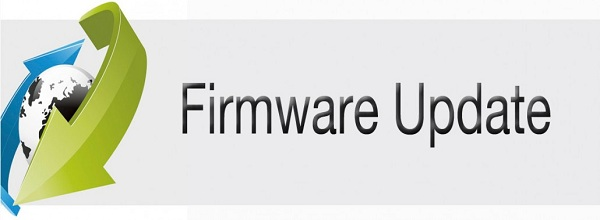
Q7 Wifi Camera Firmware Hacks
A guide to the LG 360 CAM, including how to use it. Ireland, United Kingdom. UK / English. Software & Firmware Software Manuals LG Account FAQs.
Via SSH / Serial • Download firmware file 'upd_isa.camera.isc5.bin.extracted' from: • Extract the file and place the files in the root of your SDCard on the first (FAT) partition 'mmcblk0p1' • Connect with Serial to the camera (via PUTTY, Serial 115200) Or if the device is hacked, activate Dropbear and connect via SSH to the camera. • Login to the camera using 'root/ismart12' • Place the SDCard in the device (it should mount the SDCard on /media/mmcblk0p1) • Copy the file '0.elf' to the folder '/tmp' • Rename 'snx_autorun.sh' on the SDCard to another name, fi: 'snx_ar.sh' • cd /tmp • Execute the executable: './tmp/0.elf' (!!not from the sdcard!!) • Check the output for 'fwupdate end!' • Eject SDCard • Reboot device with: reboot Via SDCard • Download firmware file 'upd_isa.camera.isc5.bin.extracted' from: • Extract the file and place the files in the root of your SDCard on the first (FAT) partition 'mmcblk0p1' • Rename '0.elf' to 'FIRMWARE_660R.bin' • Push setup button while powering up the device. The device should auto reboot after flashing.
The device should now be factory reset. Koran kazanskij shrift. Thus requires the setup process (setup button, qr code scan, etc.) It should give the following output on the console: image table size:0x0000003c index:0 reservations:0x12345678 offset:0x00005e84 size:0x00001000 flash start address:0x00001000 flash end address:0x00001fff index:20 reservations:0x12345678 offset:0x00006e84 size:0x002e5c54 flash start address:0x000c0000 flash end address:0x003bffff index:40 reservations:0x12345678 offset:0x002ecad8 size:0x006d3070 flash start address:0x003c0000 flash end address:0x00abffff fwupdate end! Technical background: Apparently the 0.elf file is a combination of: • flash writer code •????? Image (address: 0x00001000, 4.096 bytes) • kernel image (address: 0x000C0000, 3.038.292 bytes) • rootfs image (address: 0x003C0000, 7.155.824 bytes).
Are WiFi cameras safe? WiFi Home security cameras are designed to minimize the risk of intruders and ensure family safety. However, where there are benefits of those wireless home surveillance cameras and baby monitors, there are also potential security concerns for them. How secure is your WiFi-enabled monitoring cameras? Hacked security cams are pretty dangerous. Research shows thousands of WiFi cameras have been hacked. (Go to for more details.) A site once revealed 73,011 unsecured cameras in 256 countries.

News also reported a baby monitor hacked to watch and control a 2-year-old kid. Devices offering security guarantees can actually be used by hackers to invade your privacy, and eventually violate your security. Therefore,how to use WiFi surveillance cameras safely, i.e. How to prevent wireless IP camera hacking, has been of great urgency. How WiFi Enabled Surveillance Cameras Get Hacked? Searching Google, you will find certain hacked wireless home security cameras list.
Maybe yours is in the list. But how does someone hack into your IP cameras? Most of those hacking WiFi cameras in the got peered into due to default password or lack of password protection. What’s worse, some WiFi cameras lack elementary security features. They fail to support SSL/TLS encryption, which makes IP cameras video surveillance footage vulnerable to hackers. And users’ lack of awareness to security between cameras and the router also lead to WiFi cam hack issues.